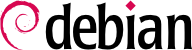

dpkg-reconfigure tzdata command, which allows you to choose the timezone to be used in an interactive manner. Its configuration is stored in the /etc/timezone file. Additionally, /etc/localtime becomes a symbolic link to the corresponding file in the /usr/share/zoneinfo; the file that contains the rules governing the dates where daylight saving time (DST) is active, for countries that use it.
TZ 环境变量,它的优先次序在缺省的配置档之前:
$dateMon Jul 29 07:53:36 PM EDT 2024$TZ="Pacific/Honolulu" dateMon Jul 29 01:54:00 PM HST 2024
/etc/default/ntpdate or the /etc/systemd/timesyncd.conf file.
logrotate 是负责循环的程序,根据 /etc/logrotate.conf 文件内的配置,把日志文件保存在 /etc/logrotate.d/ 文件夹内。管理者可以修改该文件,修改 Debian 缺省的循环政策。logrotate(1) 手册页面描述该配置可用的选项。可以在循环的过程中,增加存档的文件数,或把文件移至指定的文件夹而不是删除它们。也可以电子邮件方式邮寄到别的地方。
sudo 程序,允许用户对特定命令拥有专门的权力。在多数情况下,sudo 允许受信任的用户以root的权限运行命令。用户只需运行 sudo command 并以个人的密码通过认证。
sudo Unix group. To delegate other rights, the administrator can use the visudo command, which allows them to modify the /etc/sudoers configuration file (here again, this will invoke the vi editor, or any other editor indicated in the EDITOR environment variable). Alternatively, they might put rules in small files in /etc/sudoers.d/ with the file permissions 0440 as long as this directory is included by /etc/sudoers via @includedir /etc/sudoers.d, which is the default for Debian. Adding a line with username ALL=(ALL) ALL allows the user in question to execute any command as root. The permissions and syntax of all files can be verified with the visudo -c command.
/etc/fstab file gives a list of all possible mounts that happen either automatically on boot or manually for removable storage devices. Each mount point is described by a line with several space-separated fields:
blkid device) prefixed with UUID=. This guards against a change in the name of the device in the event of addition or removal of disks, or if disks are detected in a different order. 第 8.8.1 节 “辨识磁盘” covers this topic in more detail.
ext4、ext3、vfat、ntfs、btrfs、xfs 等。
swap special value is for swap partitions; the auto special value tells the mount program to automatically detect the filesystem (which is especially useful for disk readers and USB keys, since each one might have a different filesystem);
mount 手册页面。最常用的是
rw 或 ro,表示该设备挂载后可以读/写,或只有读取的权限。
noauto 开机时关闭自动挂载。
nofail 允许在启动时处理设备,即使该设备不存在。确认启动时,该外置磁盘机可能未插入,因为 systemd 将确认所有挂载点在启动完成前必须自动挂载。可将此与 x-systemd.device-timeout=5s 并用,告诉 systemd 不必等 5 秒以上的时间,直接进入下个作业阶段 (见 systemd.mount(5))。
user 授权所有的用户均可挂载此文件系统 (若无此选项,则只有根用户才有此权限)。
defaults 表示缺省的选项群组为:rw、suid、dev、exec、auto、nouser 与 async,使用了 defaults 之后,还可以用 nosuid 命令、nodev 及其他类似的命令,中止 suid、dev 等作用。加入 user 选项可再启用它,因为 defaults 包括 nouser。
0 and kind of a relic. When it is greater then zero, it tells the dump tool that the partition contains data that is to be backed up frequently. The tool supports Ext2/3/4 filesystems only and will use the value here when run via dump -W or dump -w to determine which partitions need to be backed up. Consider the examples in /usr/share/doc/dump/examples/ if you want to use this feature. But there are better alternatives to backup a filesystem, like fsarchiver.
0,则不检查。根文件系统的值为 1,其他固定文件系统的值为 2。
例 8.5. 范例 /etc/fstab 文件
# /etc/fstab: static file system information. # # Use 'blkid' to print the universally unique identifier for a # device; this may be used with UUID= as a more robust way to name devices # that works even if disks are added and removed. See fstab(5). # # systemd generates mount units based on this file, see systemd.mount(5). # Please run 'systemctl daemon-reload' after making changes here. # # <file system> <mount point> <type> <options> <dump> <pass> # / was on /dev/sda1 during installation UUID=7a250fb8-c16d-4a4e-9808-ec08ae92b6c6 / ext4 errors=remount-ro 0 1 # swap was on /dev/sda5 during installation UUID=13f367ae-dbaf-40ed-85c0-4072a2ebe426 none swap sw 0 0 /dev/sr0 /media/cdrom0 udf,iso9660 user,noauto 0 0 /dev/fd0 /media/floppy auto rw,user,noauto 0 0 arrakis:/shared /shared nfs defaults 0 0
/shared/ directory on the arrakis server is mounted at /shared/ on the local machine.
/etc/fstab file is documented in the fstab(5) manual page.
locate command can find the location of a file when you only know part of the name. It sends a result almost instantaneously, since it consults a database that stores the location of all the files on the system; this database is updated daily by the updatedb command. There are multiple implementations of the locate command and Debian picked mlocate for its standard system. If you want to consider an alternative, you can try plocate which provides the same command line options and can be considered a drop-in replacement.
locate is smart enough to only return files which are accessible to the user running the command even though it uses a database that knows about all files on the system (since its updatedb implementation runs with root rights). For extra safety, the administrator can use PRUNEDPATHS in /etc/updatedb.conf to exclude some directories from being indexed.