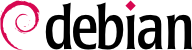

apt-cache dapat menampilkan banyak informasi yang tersimpan di basisdata internal APT. Informasi ini semacam singgahan karena dikumpulkan dari daftar sumber yang berbeda di berkas sources.list. Hal ini terjadi selama operasi apt update.
apt-cache dapat melakukan pencarian paket berbasis kata kunci dengan apt-cache search kata_kunci. Ini juga dapat menampilkan header dari versi paket yang tersedia dengan apt-cache show paket. Perintah ini memberikan deskripsi paket, dependensinya, nama pengelolanya, dll. Perhatikan bahwa apt search, apt show, aptitude search, dan aptitude show bekerja dengan cara yang sama.
apt-cache dumpavail menampilkan header dari semua versi yang tersedia dari semua paket. apt-cache pkgnames menampilkan daftar semua paket yang muncul setidaknya sekali dalam singgahan.
apt-cache policy, dijelaskan di bagian berikut.
apt-cache policy command displays the pinning priorities and distribution properties of each package source as explained in Bagian 6.2.5, “Mengelola Prioritas Paket”. It can also show the pinning priorities for all available versions and sources of a package. For the sources.list example used in Contoh 6.2, “Berkas /etc/apt/sources.list untuk pengguna Debian Stable” and APT::Default-Release set to "/^bookworm(|-security|-updates)$/", the output will look like this:
$apt-cache policyPackage files: 100 /var/lib/dpkg/status release a=now 990 http://deb.debian.org/debian bookworm-updates/non-free-firmware amd64 Packages release v=12-updates,o=Debian,a=stable-updates,n=bookworm-updates,l=Debian,c=non-free-firmware,b=amd64 origin deb.debian.org 990 http://deb.debian.org/debian bookworm-updates/main amd64 Packages release v=12-updates,o=Debian,a=stable-updates,n=bookworm-updates,l=Debian,c=main,b=amd64 origin deb.debian.org 990 http://security.debian.org/debian-security bookworm-security/non-free-firmware amd64 Packages release v=12,o=Debian,a=stable-security,n=bookworm-security,l=Debian-Security,c=non-free-firmware,b=amd64 origin security.debian.org 990 http://security.debian.org/debian-security bookworm-security/main amd64 Packages release v=12,o=Debian,a=stable-security,n=bookworm-security,l=Debian-Security,c=main,b=amd64 origin security.debian.org 990 http://deb.debian.org/debian bookworm/non-free-firmware amd64 Packages release v=12.5,o=Debian,a=stable,n=bookworm,l=Debian,c=non-free-firmware,b=amd64 origin deb.debian.org 990 http://deb.debian.org/debian bookworm/main amd64 Packages release v=12.5,o=Debian,a=stable,n=bookworm,l=Debian,c=main,b=amd64 origin deb.debian.org Pinned packages:
apt-cache policy juga dapat menunjukkan prioritas pin untuk semua versi dan sumber paket tertentu yang tersedia.
$apt-cache policy adbadb: Installed: 1:29.0.6-28 Candidate: 1:29.0.6-28 Version table: 1:33.0.3-2~bpo12+1 100 100 http://deb.debian.org/debian bookworm-backports/main amd64 Packages *** 1:29.0.6-28 990 990 http://deb.debian.org/debian bookworm/main amd64 Packages 100 /var/lib/dpkg/status
bookworm-backports repository, APT will not install it automatically based on the priority. One would have to use apt install adb/bookworm-backports or add a higher pinning priority to /etc/apt/preferences.d/adb.pref:
Package: adb Pin: release o=Debian Backports,n=bookworm-backports Pin-Priority: 1001
$apt-cache policy limnoriaadb: Installed: 1:29.0.6-28 Candidate: 1:33.0.3-2~bpo12+1 Version table: 1:33.0.3-2~bpo12+1 1001 100 http://deb.debian.org/debian bookworm-backports/main amd64 Packages *** 1:29.0.6-28 990 990 http://deb.debian.org/debian bookworm/main amd64 Packages 100 /var/lib/dpkg/status