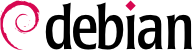La instalación requiere 256 MB de RAM (memoria de acceso aleatorio) y al menos 2 GB de espacio en disco duro. Todas las computadoras Falcot cumplen con estos criterios. Tenga en cuenta, sin embargo, que estas cifras se aplican a la instalación de un sistema muy limitado sin un escritorio gráfico. Un mínimo de 2 GB de RAM y 10 Se recomiendan GB de espacio en el disco duro para una estación de trabajo de escritorio de oficina básica.
4.1. Métodos de instalación
Un sistema Debian se puede instalar desde varios tipos de medios, siempre que el BIOS/UEFI (ver
NOTE UEFI, un reemplazo moderno a la BIOS) de la máquina lo permita. Por ejemplo, puede arrancar con un CD-ROM, una llave USB o incluso a través de una red.
4.1.1. Instalando desde un CD-ROM/DVD-ROM
El medio de instalación más utilizado es mediante un CD-ROM (o DVD-ROM, que se comporta exactamente de la misma forma): el equipo inicia desde este medio y el programa de instalación toma el control.
Los diferentes tipos de CD-ROM tienen diferentes objetivos: netinst (instalación en red) contiene el instalador y un sistema Debian básico; todos los demás programas se descargarán. Su "imagen", un sistema de archivos ISO 9660 que tiene exactamente el mismo contenido que el disco duro, solo ocupa entre 310 y 780 MB, según la arquitectura. Por otro lado, el conjunto completo ofrece todos los paquetes y permite la instalación en una computadora sin acceso a Internet; se necesitan alrededor de 21 DVD-ROM (respectivamente (o 5 Blu-ray). Ya no existe un juego de CD-ROM oficial porque eran realmente enormes, rara vez se usaban y ahora la mayoría de los ordenadores usan DVD-ROM y CD-ROM. los programas se distribuyen en los discos según su popularidad e importancia; el primer disco es suficiente para la mayoría de las instalaciones, ya que contiene el software más utilizado.
There is a last type of image, known as mini.iso, which is only available as a by-product of the installer. The image only contains the minimum required to configure the network and everything else is downloaded (including parts of the installer itself, which is why those images tend to break when a new version of the installer is released). Those images are usually smaller than 100MB, and they can be found on the normal Debian mirrors under the dists/release/main/installer-arch/current/images/netboot/ directory.
Para adquirir las imágenes de CD-ROM de Debian, puedes, por supuesto, descargarlas y grabarlas en un disco. También puedes comprarlas y, así, proporcionar al proyecto un poco de apoyo financiero. Consulta la página web para ver la lista de los vendedores de las imágenes en DVD-ROM y sitios de descarga.
4.1.2. Arranque desde una llave USB
Desde que la mayor parte de los ordenadores pueden arrancar desde dispositivos USB, tambien podrá instalar Debian desde un llavero USB (esto no es más que un pequeño disco de memoria flash).
El manual de instalación explica cómo crear una llave USB que contenga debian-installer. El procedimiento es muy simple ya que las imágenes ISO para arquitecturas i386 y amd64 son ahora imágenes híbridas que pueden arrancar tanto desde un CD-ROM como desde una llave USB.
You must first identify the device name of the USB key (ex: /dev/sdb); the simplest means to do this is to check the messages issued by the kernel using the dmesg command. Then you must copy the previously downloaded ISO image (for example, debian-12.0.0-amd64-netinst.iso) with the command cat debian-12.0.0-amd64-netinst.iso >/dev/sdb; sync. This command requires administrator rights, since it accesses the USB key directly and blindly erases its content.
Una explicación más detallada está disponible en el manual de instalación. Entre otras cosas, se describe un método alternativo para preparar un USB que es más complejo, pero que permite personalizar las opciones por defecto del instalador (las que se establecen en la línea de comandos del kernel).
4.1.3. Instalación a través de arranque por red
Muchos BIOS permiten arrancar directamente desde la red descargando un núcleo y una imagen mínima para usar como sistema de archivos . Este método (que tiene varios nombres como arranque
PXE o
TFTP) puede ser un salvavidas si el equipo no tiene una lectora de CD-ROM o si su BIOS no puede arrancar por otros medios.
Este método de instalación funciona en dos pasos. Primero, al arrancar el equipo, el BIOS (o la placa de red) hace un pedido BOOTP/DHCP para adquirir una dirección IP automáticamente. Cuando un servidor BOOTP o DHCP envía una respuesta, incluye un nombre de archivo además de la configuración de red. Luego de configurar la red, el equipo cliente hace un pedido TFTP (siglas en inglés de «protocolo trivial de transferencia de archivos») para el archivo del nombre que recibió. Una vez que adquiere dicho archivo, lo ejecuta como un gestor de arranque. Esto luego ejecuta el programa de instalación de Debian como si lo hubiese cargado desde el disco duro, un CD-ROM o una llave USB.
Todos los detalles de este método están disponibles en la guía de instalación (sección «Preparando los archivos para arranque por red TFTP»).
4.1.4. Otros métodos de instalación
También debes tener en cuenta que el instalador puede cargar y ejecutar un servidor SSH y, por tanto, ofrece la posibilidad de instalar Debian remotamente a través de una sesión SSH. Las notas de la publicación también describen cómo ejecutar el instalador desde un sistema ya existente usando grub para reemplazarlo completamente.