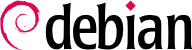証明書は、暗号化プロトコルに基づいて構築される多くのネットワーク サービスで何らかの集中認証が必要な場合に重要な構成要素となります。
Among those protocols, SSL (Secure Socket Layer) was invented by Netscape to secure connections to web servers. It was later standardized by IETF under the acronym TLS (Transport Layer Security). Since then TLS continued to evolve, and nowadays SSL is deprecated due to multiple design flaws that have been discovered.
The TLS protocol aims primarily to provide privacy and data integrity between two or more communicating computer applications. The most common case on the Internet is the communication between a client (e.g. a web browser) and a server.
A key pair is needed for the exchange of information, which involves a public key that includes information about the identity of the owner and matches a private key. The private key must be kept secret, otherwise the security is compromised. However, anyone can create a key pair, store any identity on it, and pretend to be the identity of their choice. One solution involves the concept of a Certification Authority (CA), formalized by the X.509 standard. This term covers an entity that holds a trusted key pair known as a root certificate. This certificate is only used to sign other certificates (key pairs), after proper steps have been undertaken to check the identity stored on the key pair. Applications using X.509 can then check the certificates presented to them, if they know about the trusted root certificates.
CA(認証局)を導入することも可能です(
第 10.2.2 節「公開鍵基盤、easy-rsa」 を参照)。ただし、ウェブサイトで証明書を使用する場合は、信頼できるCAを利用する必要があります。価格は大きく異なりますが、ほとんど、あるいは全く費用をかけずに、強力なセキュリティを実現することも可能です。
Many programs create and use snakeoil certificates by default (see sidebar
「SECURITY Snake oil SSL 証明書」). Fortunately the
certbot package brings everything we need to create our own trusted certificates, provided by the "Lets Encrypt" initiative (see sidebar
「CULTURE The Let's Encrypt Initiative」), which can also be used for mail transport agents (Postfix), mail delivery agents (Dovecot, Cyrus, etc.), and other network services.
The Falcot administrators just want to create a certificate for their website, which runs on Apache. There is a convenient Apache plugin for certbot that automatically edits the Apache configuration to serve the obtained certificate, so they make use of it:
# apt install python3-certbot-apache
[...]
# certbot --apache
saving debug log to /var/log/letsencrypt/letsencrypt.log
Plugins selected: Authenticator apache, Installer apache
Enter email address (used for urgent renewal and security notices)
(Enter 'c' to cancel): admin@falcot.com
- - - - - - - - - - - - - - - - - - - - - - - - - - - - - - - - - - - - - - - -
Please read the Terms of Service at
https://letsencrypt.org/documents/LE-SA-v1.2-November-15-2017.pdf. You must
agree in order to register with the ACME server. Do you agree?
- - - - - - - - - - - - - - - - - - - - - - - - - - - - - - - - - - - - - - - -
(Y)es/(N)o: Y
- - - - - - - - - - - - - - - - - - - - - - - - - - - - - - - - - - - - - - - -
Would you be willing, once your first certificate is successfully issued, to
share your email address with the Electronic Frontier Foundation, a founding
partner of the Let's Encrypt project and the non-profit organization that
develops Certbot? We'd like to send you email about our work encrypting the web,
EFF news, campaigns, and ways to support digital freedom.
- - - - - - - - - - - - - - - - - - - - - - - - - - - - - - - - - - - - - - - -
(Y)es/(N)o: N
Account registered.
No names were found in your configuration files. Please enter in your domain
name(s) (comma and/or space separated) (Enter 'c' to cancel): falcot.com
Requesting a certificate for falcot.com
Performing the following challenges:
http-01 challenge for falcot.com
Enabled Apache rewrite module
Waiting for verification...
Cleaning up challenges
Created an SSL vhost at /etc/apache2/sites-available/000-default-le-ssl.conf
Enabled Apache socache_shmcb module
Enabled Apache ssl module
Deploying Certificate to VirtualHost /etc/apache2/sites-available/000-default-le-ssl.conf
Enabling available site: /etc/apache2/sites-available/000-default-le-ssl.conf
Please choose whether or not to redirect HTTP traffic to HTTPS, removing HTTP access.
- - - - - - - - - - - - - - - - - - - - - - - - - - - - - - - - - - - - - - - -
1: No redirect - Make no further changes to the webserver configuration.
2: Redirect - Make all requests redirect to secure HTTPS access. Choose this for
new sites, or if you're confident your site works on HTTPS. You can undo this
change by editing your web server's configuration.
- - - - - - - - - - - - - - - - - - - - - - - - - - - - - - - - - - - - - - - -
Select the appropriate number [1-2] then [enter] (press 'c' to cancel): 2
Enabled Apache rewrite module
Redirecting vhost in /etc/apache2/sites-enabled/000-default.conf to ssl vhost in /etc/apache2/sites-available/000-default-le-ssl.conf
- - - - - - - - - - - - - - - - - - - - - - - - - - - - - - - - - - - - - - - -
Congratulations! You have successfully enabled https://falcot.com
You should test your configuration at:
https://www.ssllabs.com/ssltest/analyze.html?d=falcot.com
- - - - - - - - - - - - - - - - - - - - - - - - - - - - - - - - - - - - - - - -
IMPORTANT NOTES:
- Congratulations! Your certificate and chain have been saved at:
/etc/letsencrypt/live/falcot.com/fullchain.pem
Your key file has been saved at:
/etc/letsencrypt/live/falcot.com/privkey.pem
Your cert will expire on 2022-06-04. To obtain a new or tweaked
version of this certificate in the future, simply run certbot again
with the "certonly" option. To non-interactively renew *all* of
your certificates, run "certbot renew"
- Your account credentials have been saved in your Certbot
configuration directory at /etc/letsencrypt. You should make a
secure backup of this folder now. This configuration directory will
also contain certificates and private keys obtained by Certbot so
making regular backups of this folder is ideal.
- If you like Certbot, please consider supporting our work by:
Donating to ISRG / Let's Encrypt: https://letsencrypt.org/donate
Donating to EFF: https://eff.org/donate-le
If you would rather keep the server running during the certificate creation, you can use the webroot plugin to get the certificate with the arguments certonly and --webroot. You would have to specify a --webroot-path (abbreviated -w), which should contain the files served. The command looks as follows:
# certbot certonly --webroot -w /var/www/html -d www.DOMAIN.com -d DOMAIN.com
You need to restart all services using the certificates that you have created.
The certificates created are so called short-life certificates, which are valid for 90 days and must therefor be renewed every once in three months using the certbot renew command. However, we shouldn't renew every certificate manually, but automatically. A basic cron job is included by certbot in /etc/cron.d/certbot. To ensure that certificates can be automatically renewed, you can execute certbot renew --dry-run.
It is also possible to create our own CA, for that we will use the RSA algorithm, widely used in public-key cryptography. It involves a “key pair”, comprised of a private and a public key. The two keys are closely linked to each other, and their mathematical properties are such that a message encrypted with the public key can only be decrypted by someone knowing the private key, which ensures confidentiality. In the opposite direction, a message encrypted with the private key can be decrypted by anyone knowing the public key, which allows authenticating the origin of a message since only someone with access to the private key could generate it. When associated with a digital hash function (MD5, SHA1, or a more recent variant), this leads to a signature mechanism that can be applied to any message.
Since public CAs only emit certificates in exchange for a (hefty) fee, it is also possible to create a private certification authority within the company. The easy-rsa package provides tools to serve as an X.509 certification infrastructure, implemented as a set of scripts using the openssl command.
Falcot Corp の管理者は easy-rsa ツールを使い、サーバおよびクライアントに必要な証明書を作ります。easy-rsa ツールを使うことで、すべてのクライアントの設定を同様にすることが可能です。クライアントは Falcot のプライベート認証局から発行された証明書を信頼するようにセットアップしなければいけません。最初に Falcot のプライベート認証局用の証明書を発行します。この目的を達成するために、管理者は認証局に必要なファイルを含むディレクトリを適切な場所にセットアップします。セットアップする場所は、認証局の秘密鍵が盗まれる危険性を和らげるために、ネットワークに接続されていないマシンが好ましいです。
$ make-cadir pki-falcot
$ cd pki-falcot
They then store the required parameters into the vars file, which can be uncommented and edited:
$ grep EASYRSA vars
if [ -z "$EASYRSA_CALLER" ]; then
# easyrsa. More specific variables for specific files (e.g., EASYRSA_SSL_CONF)
#set_var EASYRSA "${0%/*}"
#set_var EASYRSA_OPENSSL "openssl"
#set_var EASYRSA_OPENSSL "C:/Program Files/OpenSSL-Win32/bin/openssl.exe"
#set_var EASYRSA_PKI "$PWD/pki"
#set_var EASYRSA_TEMP_DIR "$EASYRSA_PKI"
#set_var EASYRSA_DN "cn_only"
set_var EASYRSA_REQ_COUNTRY "FR"
set_var EASYRSA_REQ_PROVINCE "Loire"
set_var EASYRSA_REQ_CITY "Saint-Étienne"
set_var EASYRSA_REQ_ORG "Falcot Corp"
set_var EASYRSA_REQ_EMAIL "admin@falcot.com"
set_var EASYRSA_REQ_OU "Certificate authority"
#set_var EASYRSA_KEY_SIZE 2048
#set_var EASYRSA_ALGO rsa
#set_var EASYRSA_CURVE secp384r1
#set_var EASYRSA_CA_EXPIRE 3650
#set_var EASYRSA_CERT_EXPIRE 825
#set_var EASYRSA_CRL_DAYS 180
#set_var EASYRSA_CERT_RENEW 30
#set_var EASYRSA_RAND_SN "yes"
#set_var EASYRSA_NS_SUPPORT "no"
#set_var EASYRSA_NS_COMMENT "Easy-RSA Generated Certificate"
#set_var EASYRSA_TEMP_FILE "$EASYRSA_PKI/extensions.temp"
# when undefined here, default behaviour is to look in $EASYRSA_PKI first, then
# fallback to $EASYRSA for the 'x509-types' dir. You may override this
#set_var EASYRSA_EXT_DIR "$EASYRSA/x509-types"
#set_var EASYRSA_KDC_REALM "CHANGEME.EXAMPLE.COM"
# EASYRSA_PKI or EASYRSA dir (in that order.) NOTE that this file is Easy-RSA
#set_var EASYRSA_SSL_CONF "$EASYRSA/openssl-easyrsa.cnf"
#set_var EASYRSA_REQ_CN "ChangeMe"
#set_var EASYRSA_DIGEST "sha256"
#set_var EASYRSA_BATCH ""
$ vim vars
$
Now we prepare the public key infrastructure directory with the following command:
$ ./easyrsa init-pki
init-pki complete; you may now create a CA or requests.
Your newly created PKI dir is: /home/debian/pki-falcot/pki
The next step is the creation of the CA's key pair itself (the two parts of the key pair will be stored under pki/ca.crt and pki/private/ca.key during this step). We can add the option nopass to avoid entering a password each time the private key is used:
$ ./easyrsa build-ca nopass
Using SSL: openssl OpenSSL 1.1.1k 25 Mar 2021
Generating RSA private key, 2048 bit long modulus (2 primes)
..................+++++
...............................+++++
e is 65537 (0x010001)
You are about to be asked to enter information that will be incorporated
into your certificate request.
What you are about to enter is what is called a Distinguished Name or a DN.
There are quite a few fields but you can leave some blank
For some fields there will be a default value,
If you enter '.', the field will be left blank.
-----
Common Name (eg: your user, host, or server name) [Easy-RSA CA]:
CA creation complete and you may now import and sign cert requests.
Your new CA certificate file for publishing is at:
/home/debian/pki-falcot/pki/ca.crt
The certificate can now be created, as well as the Diffie-Hellman parameters required for the server side of an SSL/TLS connection. They want to use it for a VPN server (see
第 10.3 節「仮想プライベートネットワーク」) that is identified by the DNS name
vpn.falcot.com; this name is re-used for the generated key files (
keys/vpn.falcot.com.crt for the public certificate,
keys/vpn.falcot.com.key for the private key):
$ ./easyrsa gen-req vpn.falcot.com nopass
Using SSL: openssl OpenSSL 1.1.1k 25 Mar 2021
Generating a RSA private key
......................................+++++
..........................................................................+++++
writing new private key to '/home/debian/pki-falcot/pki/easy-rsa-5515.0PwyXl/tmp.g1c6u6'
-----
You are about to be asked to enter information that will be incorporated
into your certificate request.
What you are about to enter is what is called a Distinguished Name or a DN.
There are quite a few fields but you can leave some blank
For some fields there will be a default value,
If you enter '.', the field will be left blank.
-----
Common Name (eg: your user, host, or server name) [vpn.falcot.com]:
Keypair and certificate request completed. Your files are:
req: /home/debian/pki-falcot/pki/reqs/vpn.falcot.com.req
key: /home/debian/pki-falcot/pki/private/vpn.falcot.com.key
$ ./easyrsa sign-req server vpn.falcot.com
Using SSL: openssl OpenSSL 1.1.1k 25 Mar 2021
You are about to sign the following certificate.
Please check over the details shown below for accuracy. Note that this request
has not been cryptographically verified. Please be sure it came from a trusted
source or that you have verified the request checksum with the sender.
Request subject, to be signed as a server certificate for 825 days:
subject=
commonName = vpn.falcot.com
Type the word 'yes' to continue, or any other input to abort.
Confirm request details: yes
Using configuration from /home/debian/pki-falcot/pki/easy-rsa-5603.87iCIa/tmp.u8r8Fj
Check that the request matches the signature
Signature ok
The Subject's Distinguished Name is as follows
commonName :ASN.1 12:'vpn.falcot.com'
Certificate is to be certified until May 27 15:26:29 2024 GMT (825 days)
Write out database with 1 new entries
Data Base Updated
Certificate created at: /home/debian/pki-falcot/pki/issued/vpn.falcot.com.crt
$ ./easyrsa gen-dh
Using SSL: openssl OpenSSL 1.1.1k 25 Mar 2021
Generating DH parameters, 2048 bit long safe prime, generator 2
This is going to take a long time
[…]
DH parameters of size 2048 created at /home/debian/pki-falcot/pki/dh.pem
以下では、VPN クライアント用の証明書を作成します。VPN を利用するコンピュータ 1 台ごとおよび人間 1 人ずつに 1 つの証明書が必要です。
$ ./easyrsa build-client-full JoeSmith nopass
Using SSL: openssl OpenSSL 1.1.1k 25 Mar 2021
Generating a RSA private key
...................................+++++
.........................................................................................+++++
writing new private key to '/home/debian/pki-falcot/pki/easy-rsa-5694.DOYwSn/tmp.RKlbOE'
-----
Using configuration from /home/debian/pki-falcot/pki/easy-rsa-5694.DOYwSn/tmp.d5QHAC
Check that the request matches the signature
Signature ok
The Subject's Distinguished Name is as follows
commonName :ASN.1 12:'JoeSmith'
Certificate is to be certified until May 27 15:29:25 2024 GMT (825 days)
Write out database with 1 new entries
Data Base Updated