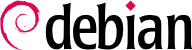

/proc/ and /sys/ virtual filesystems. Several tools summarize those details. Among them, lspci (in the pciutils package) lists PCI devices, lsusb (in the usbutils package) lists USB devices, and lspcmcia (in the pcmciautils package) lists PCMCIA cards. These tools are very useful for identifying the exact model of a device. This identification also allows more precise searches on the web, which in turn, lead to more relevant documents.
例 B.1 lspci と lsusb で提供される情報の一例
$lspci[...] 00:00.0 Host bridge: Advanced Micro Devices, Inc. [AMD] Starship/Matisse Root Complex 00:00.2 IOMMU: Advanced Micro Devices, Inc. [AMD] Starship/Matisse IOMMU 00:01.0 Host bridge: Advanced Micro Devices, Inc. [AMD] Starship/Matisse PCIe Dummy Host Bridge 00:01.2 PCI bridge: Advanced Micro Devices, Inc. [AMD] Starship/Matisse GPP Bridge 00:02.0 Host bridge: Advanced Micro Devices, Inc. [AMD] Starship/Matisse PCIe Dummy Host Bridge 00:03.0 Host bridge: Advanced Micro Devices, Inc. [AMD] Starship/Matisse PCIe Dummy Host Bridge [..] 02:09.0 PCI bridge: Advanced Micro Devices, Inc. [AMD] Device 43ea 05:00.0 PCI bridge: ASPEED Technology, Inc. AST1150 PCI-to-PCI Bridge (rev 04) 06:00.0 VGA compatible controller: ASPEED Technology, Inc. ASPEED Graphics Family (rev 41) 07:00.0 Ethernet controller: Intel Corporation I210 Gigabit Network Connection (rev 03) 08:00.0 Non-Volatile memory controller: Samsung Electronics Co Ltd NVMe SSD Controller PM9A1/PM9A3/980PRO 09:00.0 Non-Volatile memory controller: Samsung Electronics Co Ltd NVMe SSD Controller PM9A1/PM9A3/980PRO 0a:00.0 Non-Essential Instrumentation [1300]: Advanced Micro Devices, Inc. [AMD] Starship/Matisse PCIe Dummy Function 0b:00.0 Non-Essential Instrumentation [1300]: Advanced Micro Devices, Inc. [AMD] Starship/Matisse Reserved SPP 0b:00.1 Encryption controller: Advanced Micro Devices, Inc. [AMD] Starship/Matisse Cryptographic Coprocessor PSPCPP 0b:00.3 USB controller: Advanced Micro Devices, Inc. [AMD] Matisse USB 3.0 Host Controller $lsusbBus 001 Device 001: ID 1d6b:0002 Linux Foundation 2.0 root hub Bus 001 Device 002: ID 05e3:0610 Genesys Logic, Inc. Hub Bus 001 Device 003: ID 048d:c102 Integrated Technology Express, Inc. ITE Device(8910) Bus 001 Device 004: ID 5986:115f Bison Electronics Inc. Integrated Camera Bus 001 Device 005: ID 048d:c975 Integrated Technology Express, Inc. ITE Device(8295) Bus 001 Device 006: ID 8087:0026 Intel Corp. AX201 Bluetooth Bus 002 Device 001: ID 1d6b:0003 Linux Foundation 3.0 root hub Bus 002 Device 002: ID 05e3:0620 Genesys Logic, Inc. GL3523 Hub Bus 003 Device 001: ID 1d6b:0002 Linux Foundation 2.0 root hub Bus 004 Device 001: ID 1d6b:0003 Linux Foundation 3.0 root hub
-v option that lists much more detailed (but usually not necessary) information. Finally, the lsdev command (in the procinfo package) lists communication resources used by devices.
/dev/ (see sidebar 「BACK TO BASICS デバイスアクセスパーミッション」). These are special files that represent disk drives (for instance, /dev/hda, /dev/sdc, or /dev/nvme1n1), partitions (/dev/hda1, /dev/sdc3, or /dev/nvme1n1p2), mice (/dev/input/mouse0), keyboards (/dev/input/event0), soundcards (/dev/snd/*), serial ports (/dev/ttyS*), and so on.
/、と呼ばれています。ルートディレクトリには名前を付けられたサブディレクトリが含まれます。たとえば、/ の home サブディレクトリは /home/ と呼ばれます。このサブディレクトリには、さらに別のサブディレクトリを含めることが可能です。各ディレクトリには、実際のデータが保存されるファイルを含めることも可能です。そんなわけで、/home/rmas/Desktop/hello.txt ファイルはルートディレクトリ内の home サブディレクトリ内の rmas サブディレクトリ内の Desktop サブディレクトリ内の hello.txt と名付けられたファイルを表します。カーネルはこの命名システムと実際のディスク上の物理的な保存領域を変換します。
mount と呼ばれます)。マウントされたディスクは「マウントポイント」の下から利用できるようになります。これのおかげで、2 台目のハードディスクに rhertzog や rmas ディレクトリなどのユーザホームディレクトリ (伝統的に /home/ の中に保存されます) を保存することが可能になります。2 台目のハードディスクを /home/ にマウントすると、ユーザのホームディレクトリの通常の場所からこれらのディレクトリにアクセスできるようになり、/home/rmas/Desktop/hello.txt などのパスが動作するようになります。
mkfs.ext4 (where mkfs stands for MaKe FileSystem) handle formatting. These commands require, as a parameter, a device file representing the partition to be formatted (for instance, /dev/sda1). This operation is destructive and should only be run once, except if one deliberately wishes to wipe a filesystem and start afresh.