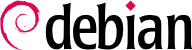管理にグラフィカルインターフェースを使うことはさまざまな状況で興味深いです。管理者はすべてのサービスのすべての設定の詳細を知る必要はありませんし、常に問題に関連する文書を探し出すための時間があるというわけでもありません。管理用のグラフィカルインターフェースを使うと、新しいサービスを素早く配備できるようになります。さらに、設定の難しいサービスのセットアップを単純に行うことが可能です。
グラフィカルインターフェースは補助でしかなく、インターフェース自身は目的ではありません。どんな場合でも管理者は、さまざまな潜在的問題を理解して対処するために、サービスの挙動に精通しなければいけません。
どんなインターフェースも完璧ではありませんから、さまざまなインターフェースを試したくなるかもしれません。これは可能な限り避けるべきです。なぜなら、ツールが違えばそのやり方に互換性がないこともあるからです。すべてのツールが高い柔軟性を持つことを心がけ、特定の設定ファイルを基準に選ぼうとしている場合であっても、あるツールが自分以外のツールによって行われた変更を必ず統合できるとは限りません。
9.4.1. Browser-based Administration: cockpit
Cockpit is a web-based graphical interface. It is secured by HTTPS by default and can be used with your own trusted certificates. It allows an administrator to access not only data and basic administration functions, but also a terminal to run commands directly on the target system. The interface is provided in form of multiple packages which provide module-like functionality. For example,
cockpit-pcp provides functionality to log and access resource usage statistics. It is important to know that the
cockpit-networkmanager should not be installed if
network-manager is not installed either. Some of the modules provide network services, and it should be carefully checked if they should really be accessible by the public.
9.4.2. ウェブインターフェースを使った管理、webmin
webmin が最も成功した管理インターフェースの 1 つであることは間違いないでしょう。webmin はウェブブラウザを介したモジュールシステムで、幅広い領域とツールをカバーしています。さらに、webmin は国際化されており、多くの言語で利用できます。
Sadly, webmin is no longer part of Debian. Its Debian maintainer removed the packages created because they no longer had the time required to maintain them at an acceptable quality level. Nobody has officially taken over, so Debian does not provide the webmin package.
There is, however, an unofficial package distributed on the webmin.com website. Contrary to the original Debian packages, this package is monolithic; all of its configuration modules are installed and activated by default, even if the corresponding service is not installed on the machine. Users should be aware that webmin had its fair share of vulnerabilities. It should therefore be kept up-to-date, and additional measurements might be in order for public systems using it.
webmin はウェブインターフェースを介して使われますが、Apache をインストールする必要はありません。元から webmin には統合された小さなウェブサーバが含まれています。このサーバはデフォルトでポート 10000 番をリッスンし、安全な HTTP 接続を受け入れます。
webmin に導入されているモジュールは多種多様なサービスをカバーしています。たとえば以下はそのリストです。
all base services: creation of users and groups, management of crontab files, service scripts/files, viewing of logs, etc.
bind。このモジュールは DNS サーバの設定 (ネームサービス) を担当します。
postfix。このモジュールは SMTP サーバの設定 (電子メール) を担当します。
network services: configuration of the xinetd super-server;
disk quota: user quota management;
dhcpd。このモジュールは DHCP サーバの設定を担当します。
proftpd。このモジュールは FTP サーバの設定を担当します。
samba。このモジュールは Samba ファイルサーバの設定を担当します。
ソフトウェア。このモジュールは Debian パッケージを使ったソフトウェアのインストールと削除およびシステム更新を担当します。
ウェブブラウザで https://localhost:10000 にアクセスすれば管理インターフェースを使えます。注意してください! すべてのモジュールがすぐに使えるわけではありません。対応する設定ファイルと一部の実行ファイル (プログラム) の場所を指定して、モジュールを設定しなければいけない場合もあります。webmin システムが要求されたモジュールの有効化に失敗した場合、webmin システムは丁寧な指示を表示するでしょう。
Many packages are automatically configured after asking a few questions during installation through the Debconf tool. These packages can be reconfigured by running dpkg-reconfigure -plevel package.
多くの場合、これらの設定はとても簡素です。すなわち、設定ファイル中のわずかな重要変数だけが変更されます。これらの重要変数は多くの場合 2 つの「境界」線で挟まれています。そうすれば、パッケージを再設定する際に影響をおよぼす箇所を境界線で挟まれた範囲だけに限定できるからです。「境界」線で挟まれていない場合、スクリプトが手作業で設定ファイルが変更されたことを検出したら、人間による設定変更を上書きしないよう、再設定しても何も変更されません (なぜなら、スクリプトは自分の修正が既存の設定を破壊しないことを保証できないからです)。