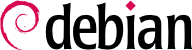

dpkg-reconfigure slapd will let you reconfigure the LDAP database with more details:
falcot.com”.
dpkg-reconfigure slapd را اجرا کنید.
$ldapsearch -x -b dc=falcot,dc=com# extended LDIF # # LDAPv3 # base <dc=falcot,dc=com> with scope subtree # filter: (objectclass=*) # requesting: ALL # # falcot.com dn: dc=falcot,dc=com objectClass: top objectClass: dcObject objectClass: organization o: Falcot Corp dc: falcot # admin, falcot.com dn: cn=admin,dc=falcot,dc=com objectClass: simpleSecurityObject objectClass: organizationalRole cn: admin description: LDAP administrator # search result search: 2 result: 0 Success # numResponses: 2 # numEntries: 1
/etc/passwd، /etc/group، /etc/services و /etc/hosts) میشود که با تبدیل آنها، قابلیت ذخیرهسازی در پایگاهداده LDAP را فراهم میکند.
/etc/migrationtools/migrate_common.ph باید ویرایش شود؛ گزینههای IGNORE_UID_BELOW و IGNORE_GID_BELOW باید فعال (با حذف توضیحات قبل از خود) و گزینه DEFAULT_MAIL_DOMAIN/DEFAULT_BASE باید بروزرسانی گردد.
migrate_all_online.sh به صورت زیر اجرا میشود:
#cd /usr/share/migrationtools#PERL5LIB="${PERL5LIB}:/etc/migrationtools" LDAPADD="/usr/bin/ldapadd -c" ETC_ALIASES=/dev/null ./migrate_all_online.sh
migrate_all_online.sh درباره پایگاهداده LDAP که قرار است داده به داخل آن وارد شود چندین پرسش مطرح میکند. قسمت
جدول 11.1 به بررسی پاسخهای مطرح شده در مورد شرکت فالکوت میپردازد.
جدول 11.1. پاسخ به پرسشهای مطرح شده توسط اسکریپت migrate_all_online.sh
| پرسش | پاسخ |
|---|---|
| شرایط نامگذاری X.500 | dc=falcot,dc=com |
| نام سرور LDAP | localhost |
| مدیر دامنه | cn=admin,dc=falcot,dc=com |
| مدرک اعتبارسنجی | گذرواژه مدیریتی |
| ایجاد DUAConfigProfile | no |
PERL5LIB variable. This is due to Debian bug report #982666.
/etc/aliases file, since the standard schema as provided by Debian does not include the structures that this script uses to describe email aliases. Should we want to integrate this data into the directory, the /etc/ldap/schema/misc.schema file should be added to the standard schema.
-c در دستور ldapadd دقت کنید؛ این گزینه درخواست میکند که در صورت بروز خطا، پردازش متوقف نشود. استفاده از این گزینه مورد نیاز است چرا که هنگام تبدیل فایل /etc/services اغلب چند خطای کوچک رخ میدهد که میتوان از آنها چشمپوشی کرد.
/etc/nsswitch.conf file then needs to be modified, so as to configure NSS to use the freshly-installed ldap module.
مثال 11.23. فایل /etc/nsswitch.conf
# /etc/nsswitch.conf # # An example file that could be copied over to /etc/nsswitch.conf; it # uses LDAP conjunction with files. # # "hosts:" and "services:" in this file are used only if the # /etc/netconfig file has a "-" for nametoaddr_libs of "inet" transports. # the following lines obviate the "+" entry in /etc/passwd and /etc/group. passwd: files ldap shadow: files ldap group: files ldap # consult DNS first, we will need it to resolve the LDAP host. (If we # can't resolve it, we're in infinite recursion, because libldap calls # gethostbyname(). Careful!) hosts: dns ldap # LDAP is nominally authoritative for the following maps. services: ldap [NOTFOUND=return] files networks: ldap [NOTFOUND=return] files protocols: ldap [NOTFOUND=return] files rpc: ldap [NOTFOUND=return] files ethers: ldap [NOTFOUND=return] files # no support for netmasks, bootparams, publickey yet. netmasks: files bootparams: files publickey: files automount: files # I'm pretty sure nsswitch.conf is consulted directly by sendmail, # here, so we can't do much here. Instead, use bbense's LDAP # rules ofr sendmail. aliases: files sendmailvars: files # Note: there is no support for netgroups on Solaris (yet) netgroup: ldap [NOTFOUND=return] files
ldap معمولا قبل از دیگران قرار میگیرد، پس ابتدا از همه مورد پرس و جو میباشد. استثنا این مورد سرویس hosts است چرا که قبل از برقراری ارتباط با سرور LDAP، ابتدا به DNS نیاز است (برای شناسایی ldap.falcot.com). بدون این استثنا، یک پرس و جو مبتنی بر نام، از سرور LDAP اطلاعات خود را میپرسد؛ اینکار منجر به بروز خطا در سرور LDAP شده که آن را در یک حلقه بینهایت قرار میدهد.
files نادیده گرفته شوند)، سرویسها میتوانند با شیوه نگارش زیر پیکربندی گردند:
service: ldap [NOTFOUND=return] files.
/etc/environment و /etc/default/locale را مشاهده کنید) میپردازد که به برنامهها اجازه احرازهویت توسط پایگاهداده LDAP را میدهد.
/etc/pam.d/common-auth, /etc/pam.d/common-password and /etc/pam.d/common-account files. This mechanism uses the dedicated pam-auth-update tool (provided by the libpam-runtime package). This tool can also be run by the administrator should they wish to enable or disable PAM modules.
./easyrsa build-server-full ldap.falcot.com nopass will ask you about the “common name”. The answer to that question must be the fully-qualified hostname for the LDAP server; in our case, ldap.falcot.com.
pki/issued/ldap.falcot.com.crt file; the corresponding private key is stored in pki/private/ldap.falcot.com.key.
openldap اجرا میشود، قابل خواندن باشد.
#adduser openldap ssl-certAdding user `openldap' to group `ssl-cert' ... Adding user openldap to group ssl-cert Done. #mv pki/private/ldap.falcot.com.key /etc/ssl/private/ldap.falcot.com.key#chown root.ssl-cert /etc/ssl/private/ldap.falcot.com.key#chmod 0640 /etc/ssl/private/ldap.falcot.com.key#mv pki/issued/ldap.falcot.com.crt /etc/ssl/certs/ldap.falcot.com.pem#chown root.root /etc/ssl/certs/ldap.falcot.com.pem#chmod 0644 /etc/ssl/certs/ldap.falcot.com.pem
slapd نیز از این کلیدها برای رمزنگاری استفاده کند. پیکربندی سرور LDAP به صورت خودکار مدیریت میشود: پیکربندی میتواند با عملیات ساده LDAP روی سلسلهمراتب شی cn=config بروزرسانی شود تا سرور در زمان واقعی و به صورت پایدار، اقدام به بروزرسانی /etc/ldap/slapd.d کند. از این رو، ldapmodify ابزار مناسب بروزرسانی پیکربندی به حساب میآید:
مثال 11.24. پیکربندی slapd برای رمزنگاری
#cat >ssl.ldif <<END dn: cn=config changetype: modify add: olcTLSCertificateKeyFile olcTLSCertificateKeyFile: /etc/ssl/private/ldap.falcot.com.key - add: olcTLSCertificateFile olcTLSCertificateFile: /etc/ssl/certs/ldap.falcot.com.pem END#ldapmodify -Y EXTERNAL -H ldapi:/// -f ssl.ldifSASL/EXTERNAL authentication started SASL username: gidNumber=0+uidNumber=0,cn=peercred,cn=external,cn=auth SASL SSF: 0 modifying entry "cn=config" #systemctl restart slapd.service#ldapsearch -Y EXTERNAL -H ldapi:/// -b cn=config -s base | grep TLSSASL/EXTERNAL authentication started SASL username: gidNumber=0+uidNumber=0,cn=peercred,cn=external,cn=auth SASL SSF: 0 olcTLSCertificateFile: /etc/ssl/certs/ldap.falcot.com.pem olcTLSCertificateKeyFile: /etc/ssl/certs/ldap.falcot.com.key
SLAPD_SERVICES در فایل /etc/default/slapd است. ما به صورت امنی از آن استفاده کرده و تمام تبادل دادههای ناامن LDAP را غیرفعال کردهایم.
مثال 11.25. فایل /etc/default/slapd
# Default location of the slapd.conf file or slapd.d cn=config directory. If # empty, use the compiled-in default (/etc/ldap/slapd.d with a fallback to # /etc/ldap/slapd.conf). SLAPD_CONF= # System account to run the slapd server under. If empty the server # will run as root. SLAPD_USER="openldap" # System group to run the slapd server under. If empty the server will # run in the primary group of its user. SLAPD_GROUP="openldap" # Path to the pid file of the slapd server. If not set the init.d script # will try to figure it out from $SLAPD_CONF (/etc/ldap/slapd.d by # default) SLAPD_PIDFILE= # slapd normally serves ldap only on all TCP-ports 389. slapd can also # service requests on TCP-port 636 (ldaps) and requests via unix # sockets. # Example usage: # SLAPD_SERVICES="ldap://127.0.0.1:389/ ldaps:/// ldapi:///" SLAPD_SERVICES="ldaps:/// ldapi:///" # If SLAPD_NO_START is set, the init script will not start or restart # slapd (but stop will still work). Uncomment this if you are # starting slapd via some other means or if you don't want slapd normally # started at boot. #SLAPD_NO_START=1 # If SLAPD_SENTINEL_FILE is set to path to a file and that file exists, # the init script will not start or restart slapd (but stop will still # work). Use this for temporarily disabling startup of slapd (when doing # maintenance, for example, or through a configuration management system) # when you don't want to edit a configuration file. SLAPD_SENTINEL_FILE=/etc/ldap/noslapd # For Kerberos authentication (via SASL), slapd by default uses the system # keytab file (/etc/krb5.keytab). To use a different keytab file, # uncomment this line and change the path. #export KRB5_KTNAME=/etc/krb5.keytab # Additional options to pass to slapd SLAPD_OPTIONS=""
ldaps:// URI.
/usr/local/share/ca-certificates and running update-ca-certificates.
#cp pki/ca.crt /usr/local/share/ca-certificates/falcot.crt#update-ca-certificatesUpdating certificates in /etc/ssl/certs... 1 added, 0 removed; done. Running hooks in /etc/ca-certificates/update.d... Adding debian:falcot.pem done. done.
/etc/ldap/ldap.conf تغییر کنند. اینکار از نوشتنهای اضافی جلوگیری بعمل میآورد.
مثال 11.26. فایل /etc/ldap/ldap.conf
# # LDAP Defaults # # See ldap.conf(5) for details # This file should be world readable but not world writable. #BASE dc=example,dc=com #URI ldap://ldap.example.com ldap://ldap-provider.example.com:666 #SIZELIMIT 12 #TIMELIMIT 15 #DEREF never # TLS certificates (needed for GnuTLS) TLS_CACERT /etc/ssl/certs/ca-certificates.crt