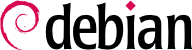

nmap (در بستهای با همین نام) به سرعت سرویسها اینترنتی موجود در یک شبکه توسط ماشینهای مختلف را شناسایی میکند بدون آنکه نیاز باشد به این ماشینها وارد شویم. تنها کافی است دستور زیر را روی ماشین دیگری از همان شبکه اجرا کنید:
$nmap mirwizStarting Nmap 7.93 ( https://nmap.org ) at 2024-05-20 00:15 CEST Nmap scan report for mirwiz (192.168.1.104) Host is up (0.00062s latency). Not shown: 992 closed ports PORT STATE SERVICE 22/tcp open ssh 25/tcp open smtp 80/tcp open http 111/tcp open rpcbind 139/tcp open netbios-ssn 445/tcp open microsoft-ds 5666/tcp open nrpe 9999/tcp open abyss Nmap done: 1 IP address (1 host up) scanned in 0.06 seconds
ps auxw displays a list of all processes with their user identity. By checking this information against the output of the who or w commands, which give a list of logged in users, it is possible to identify rogue or undeclared servers or programs running in the background. Looking at crontabs (tables listing automatic actions scheduled by users) will often provide interesting information on functions fulfilled by the server (a complete explanation of cron is available in
قسمت 9.7, “زمانبندی وظیفهها با cron و atd”
).
/etc/ قرار دارند، اما ممکن است در یک زیرمجموعه از /usr/local/ نیز قرار بگیرند. این مورد از برنامههایی که مستقیماً از سورس کامپایل میشوند صدق میکند، جدای از بستههای موجود. در بعضی موارد، ممکن است این فایلها را در /opt/ نیز پیدا کنید.
/etc/debian_version است، که معمولاً نسخه دبیان نصب شده روی سیستم را نشان میدهد (که جزو بسته base-files است). اگر نشانههایی از codename/sid بود بدین معنی است که سیستم با استفاده از بستههای موجود در توزیع در حال توسعه (خواه تحتآزمون یا ناپایدار) بروزرسانی شده است.
apt-show-versions (از بسته دبیان با همین نام) فهرست بستههای نصب شده را بررسی کرده و نسخههای موجود را شناسایی میکند. برای این منظور، از aptitude نیز میتوان استفاده کرد، البته به شکل دیگری.
/etc/apt/sources.list (و دایرکتوری /etc/apt/sources.list.d/) نشان میدهد که بستههای نصب شده از چه منبعی میآیند. اگر منابع نامشخص فراوانی در این فایل وجود داشت، مدیر سیستم میتواند سیستم را از دوباره نصب کرده تا با اینکار حداکثر سازگاری نرمافزاری با دبیان را ممکن سازد.
sources.list file is often a good indicator: the majority of administrators keep, at least in comments, the list of APT sources that were previously used. But you should not forget that sources used in the past might have been deleted, and that some random packages grabbed on the Internet might have been manually installed (with the help of the dpkg command). In this case, the machine is misleading in its appearance of being a “standard” Debian system. This is why you should pay attention to any indication that will give away the presence of external packages (appearance of deb files in unusual directories, package version numbers with a special suffix indicating that it originated from outside the Debian project, such as ubuntu or lmde, etc.). Below are two examples, showcasing unusual version suffixes and a third-party package without a source.
$dpkg -lDesired=Unknown/Install/Remove/Purge/Hold | Status=Not/Inst/Conf-files/Unpacked/halF-conf/Half-inst/trig-aWait/Trig-pend |/ Err?=(none)/Reinst-required (Status,Err: uppercase=bad) ||/ Name Version Architecture Description +++-=============================-==============================-============-=================== [..] ii docker-buildx-plugin 0.14.0-1~debian.12~bookworm amd64 Docker Buildx cli plugin. ii docker-ce 5:26.1.3-1~debian.12~bookworm amd64 Docker: the open-source application container engine ii docker-ce-cli 5:26.1.3-1~debian.12~bookworm amd64 Docker CLI: the open-source application container engine ii docker-ce-rootless-extras 5:26.1.3-1~debian.12~bookworm amd64 Rootless support for Docker. [..]
$apt-show-versions | grep Nohc-utils:all 0.0.4-1 installed: No available version in archive
/usr/local/ نیز جالب بنظر میرسد، که هدفش نگهداری از برنامههایی است که به صورت دستی کامپایل و نصب شدهاند. فهرست نرمافزارهای نصبشده در این روش آموزنده است، چراکه نشان میدهد چرا از بستههای موجود در سیستم دبیان استفاده نشده است، اگر چنین بستهای وجود داشته باشد.
جدول 3.1. سازگاری سیستم عامل با معماری
| سیستم عامل | معماری(ها) |
|---|---|
| DEC Unix (OSF/1) | alpha, mipsel |
| HP Unix | ia64, hppa |
| IBM AIX | powerpc |
| Irix | mips |
| OS X | amd64, powerpc, i386 |
| z/OS, MVS | s390x, s390 |
| Solaris, SunOS | sparc, i386, m68k |
| Ultrix | mips |
| VMS | alpha |
| Windows 95/98/ME | i386 |
| Windows NT/2000 | i386, alpha, ia64, mipsel |
| Windows XP / Windows Server 2003-2008 | i386, amd64, ia64 |
| Windows RT | armel, armhf, arm64 |
| Windows Vista / Windows 7-8-10-11 / Windows Server 2010- | amd64 |