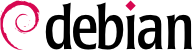Los intérpretes de órdenes (o consolas) pueden ser el primer punto de contacto de un usuario con el equipo y, por lo tanto, deben ser suficientemente amigables. La mayoría utiliza scripts de inicialización que permiten configurar su comportamiento (completado automático, texto del prompt, etc.).
bash, la consola estándar, utiliza el script de inicialización /etc/bash.bashrc para consolas interactivas y /etc/profile para consolas de «inicio de sesión».
En términos simples, se invoca una consola de inicio de sesión al iniciar sesión en una consola local o remotamente utilizando ssh o explícitamente cuando ejecuta bash --login. Independientemente de si es una consola de inicio de sesión o no, ésta puede ser interactiva (por ejemplo en un terminal de tipo xterm) o no interactiva (como cuando se ejecuta un script).
Para bash, es útil instalar y activar la “terminación automática”. El paquete bash-completion contiene estas terminaciones para la mayoría de los programas comunes y generalmente se habilita si el usuario del archivo de configuracón .bashrc se copió de /etc/skel/.bashrc. De lo contrario se puede activar a través de /etc/bash.bashrc (simplemente descomentando algunas líneas) o /etc/profile.
Además de éstos scripts comunes, cada usuario puede crear ~/.bashrc y ~/.bash_profile para configurar su consola. Los cambios más comunes son el agregado de alias, palabras que son reemplazadas automáticamente con la ejecución de una orden haciendo más fácil su ejecución. Por ejemplo, podría crear el alias la para la orden ls -la | less; entonces sólo tendrá que escribir la para inspeccionar en detalle el contenido de un directorio. Tenga en cuenta que el intérprete de comandos debe reiniciarse después de agregar un alias, p. iniciando uno nuevo.
Definir las variables de entorno predeterminadas es un elemento importante en la configuración de una consola. Dejando de lado las variables específicas a cada consola, es preferible definirlas en el archivo /etc/environment ya que es utilizado por los diversos programas que podrían iniciar una sesión en consola. Las variables allí definidas usualmente incluyen ORGANIZATION que generalmente contiene el nombre de la empresa u organización y HTTP_PROXY que indica la existencia y ubicación de un proxy HTTP. Otras opciones incluyen establecer variables de todo el sistema a través de scripts en /etc/profile.d, o variables para toda la sesión a través de .pam_environment o .profile, donde este último puede anular cualquier definición contenida en el primero. El archivo /etc/default/locale está destinado a contener variables de entorno relacionadas con la configuración regional.