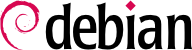

tun (IP 层面的信道) 和 tap (Ethernet 层面的信道) 接口。实务上,常用的是 tun 接口,除非 VPN 客户端难以经由 Ethernet 桥接器集成入服务器的局域网路。
pki/ca.crt) will be stored on all machines (both server and clients) as /etc/ssl/certs/Falcot_CA.crt. The server's certificate is installed only on the server (pki/issued/vpn.falcot.com.crt goes to /etc/ssl/certs/vpn.falcot.com.crt, and pki/private/vpn.falcot.com.key goes to /etc/ssl/private/vpn.falcot.com.key with restricted permissions so that only the administrator can read it), with the corresponding Diffie-Hellman parameters (pki/dh.pem) installed to /etc/openvpn/dh.pem. Client certificates are installed on the corresponding VPN client in a similar fashion.
/etc/openvpn/server/*.conf. Setting up a VPN server is therefore a matter of storing a corresponding configuration file in this directory. A good starting point is /usr/share/doc/openvpn/examples/sample-config-files/server.conf, which leads to a rather standard server. Of course, some parameters need to be adapted: ca, cert, key and dh need to describe the selected locations (respectively, /etc/ssl/certs/Falcot_CA.crt, /etc/ssl/vpn.falcot.com.crt, /etc/ssl/private/vpn.falcot.com.key and /etc/openvpn/dh.pem). The server 10.8.0.0 255.255.255.0 directive defines the subnet to be used by the VPN; the server uses the first IP address in that range (10.8.0.1) and the rest of the addresses are allocated to clients.
tun0 name. However, firewalls are often configured at the same time as the real network interfaces, which happens before OpenVPN starts. Good practice therefore recommends creating a persistent virtual network interface, and configuring OpenVPN to use this pre-existing interface. This further allows choosing the name for this interface. To this end, openvpn --mktun --dev vpn --dev-type tun creates a virtual network interface named vpn with type tun; this command can easily be integrated in the firewall configuration script, or in an up directive of the /etc/network/interfaces file, or a udev rule can be added to that end. The OpenVPN configuration file must also be updated accordingly, with the dev vpn and dev-type tun directives.
10.8.0.1 地址近用 VPN 服务器。为了授权客户近用本地网络 (192.168.0.0/24),需在 OpenVPN 配置中加入 推送路径 192.168.0.0 255.255.255.0,让 VPN 客户端自动取得网络路由,使其明了经由 VPN 可以进入该网络。此外,本地网络的机器也需被告知,经由 VPN 服务器 (在闸道安装 VPN 服务器即自动启用) 进入VPN。另外,VPN 服务器可以配置后运行伪装 IP 的工作,让来自 VPN 客户端的消息显示成来自 VPN 服务器 (见 第 10.1 节 “网关”)。
/etc/openvpn/client/. A standard configuration can be obtained by using /usr/share/doc/openvpn/examples/sample-config-files/client.conf as a starting point. The remote vpn.falcot.com 1194 directive describes the address and port of the OpenVPN server; the ca, cert and key also need to be adapted to describe the locations of the key files.
AUTOSTART directive to none in the /etc/default/openvpn file. Starting or stopping a given VPN connection is always possible with the commands systemctl start openvpn-client@name and systemctl stop openvpn-client@name (where the connection name matches the one defined in /etc/openvpn/client/name.conf). The same is true for the server.
tun*) 于 SSH 链接的两端,且可以精准地配置这些虚拟接口,就像在实体接口环境下。必须先设置 PermitTunnel 为 “yes” 于 SSH 服务器配置档 (/etc/ssh/sshd_config),才能启用此隧道系统。启用 SSH 链接后,添加的隧道必须以 -w any:any 选项 (any 可以用期望的 tun 设备名称取代) 请求链接。两端的用户需有管理者权限,才能添加网络设备 (换句话说,必须以超级用户的身份才能创建链接)。
/etc/ipsec.conf contains the parameters for IPsec tunnels (or Security Associations, in the IPsec terminology) that the host is concerned with. There are many configuration examples in /usr/share/doc/libreswan/, but Libreswan's online documentation has more examples with explanations:
systemctl; for example, systemctl start ipsec will start the IPsec service.
/etc/ppp/options.pptp、/etc/ppp/peers/falcot、/etc/ppp/ip-up.d/falcot、与 /etc/ppp/ip-down.d/falcot。
例 10.2. /etc/ppp/options.pptp 文件
# PPP options used for a PPTP connection lock noauth nobsdcomp nodeflate
例 10.3. /etc/ppp/peers/falcot 文件
# vpn.falcot.com is the PPTP server pty "pptp vpn.falcot.com --nolaunchpppd" # the connection will identify as the "vpn" user user vpn remotename pptp # encryption is needed require-mppe-128 file /etc/ppp/options.pptp ipparam falcot
pptpd 是 Linux 的 PPTP 服务器。它的主要配置档是,/etc/pptpd.conf,应做若干改变:localip (内网 IP 地址) 与 remoteip (外网 IP 地址)。在下例中,PPTP 服务器总是使用 192.168.0.199 地址,以及从 192.168.0.200 至 192.168.0.250 之间接收 PPTP 客户端的 IP 地址。
例 10.6. /etc/pptpd.conf 文件
[..] # TAG: localip # TAG: remoteip # Specifies the local and remote IP address ranges. # # These options are ignored if delegate option is set. # # Any addresses work as long as the local machine takes care of the # routing. But if you want to use MS-Windows networking, you should # use IP addresses out of the LAN address space and use the proxyarp # option in the pppd options file, or run bcrelay. # # You can specify single IP addresses seperated by commas or you can # specify ranges, or both. For example: # # 192.168.0.234,192.168.0.245-249,192.168.0.254 # # IMPORTANT RESTRICTIONS: # # 1. No spaces are permitted between commas or within addresses. # # 2. If you give more IP addresses than the value of connections, # it will start at the beginning of the list and go until it # gets connections IPs. Others will be ignored. # # 3. No shortcuts in ranges! ie. 234-8 does not mean 234 to 238, # you must type 234-238 if you mean this. # # 4. If you give a single localIP, that's ok - all local IPs will # be set to the given one. You MUST still give at least one remote # IP for each simultaneous client. # # (Recommended) #localip 192.168.0.1 #remoteip 192.168.0.234-238,192.168.0.245 # or #localip 192.168.0.234-238,192.168.0.245 #remoteip 192.168.1.234-238,192.168.1.245 localip 192.168.0.199 remoteip 192.168.0.200-250
/etc/ppp/pptpd-options 做若干改变。 重要的参数有服务器名称 (pptp)、网域名称 (falcot.com)、以及 DNS 与 WINS 服务器的 IP 地址。
例 10.7. /etc/ppp/pptpd-options 文件
# Enable connection debugging facilities. # (see your syslog configuration for where pppd sends to) #debug # Name of the local system for authentication purposes # (must match the second field in /etc/ppp/chap-secrets entries) name pptpd # Optional: domain name to use for authentication ## change the domainname to your local domain domain falcot.com # Authentication ## these are reasonable defaults for WinXXXX clients ## for the security related settings auth refuse-pap refuse-chap refuse-mschap # Require the peer to authenticate itself using MS-CHAPv2 [Microsoft # Challenge Handshake Authentication Protocol, Version 2] authentication. require-mschap-v2 # Require MPPE 128-bit encryption # (note that MPPE requires the use of MSCHAP-V2 during authentication) require-mppe-128 # Network and Routing ## Fill in your addresses ms-dns 192.168.0.1 ms-wins 192.168.0.1 ## Fill in your netmask netmask 255.255.255.0 ## some defaults nodefaultroute proxyarp lock
vpn 用户 (及其密码) 于 /etc/ppp/chap-secrets 文件的最后一个步骤。其他的作为里,星号 (*) 是有作用的,在此的服务器名称必须明示出来。而且,Windows PPTP 客户端以 DOMAIN\\USER 形式辨识,不是以用户名区别。这就说明了在 FALCOT\\vpn 用户必须提及的文件。也可以指定用户使用特定的 IP 地址;此字段内的星号用于指定动态的地址。