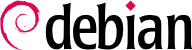

iptables, ip6tables, arptables and ebtables commands.
nft command. Since Debian Buster, the nftables framework is used by default. The commands mentioned before are provided by versions, which use the nftables kernel API, by default. If one requires the “classic“ commands, the relevant binaries can be adjusted using update-alternatives.
#apt install -y nftablesパッケージリストを読み込んでいます... 完了 ... #systemctl enable nftables.serviceCreated symlink /etc/systemd/system/sysinit.target.wants/nftables.service → /lib/systemd/system/nftables.service.
ip, ip6, inet, arp or bridge. ip is used if the family is not specified.
accept, drop, queue, continue, return, jump chain and goto chain.
iptables-translate and ip6tables-translate commands can be used to translate old iptables commands into the new nftables syntax. Whole rule sets can also be translated, in this case we migrate the rules configured in one computer which has Docker installed:
#iptables-save > iptables-ruleset.txt#iptables-restore-translate -f iptables-ruleset.txt# Translated by iptables-restore-translate v1.8.9 on Wed Aug 14 00:35:02 2024 add table ip filter add chain ip filter INPUT { type filter hook input priority 0; policy accept; } add chain ip filter FORWARD { type filter hook forward priority 0; policy drop; } add chain ip filter OUTPUT { type filter hook output priority 0; policy accept; } add chain ip filter DOCKER add chain ip filter DOCKER-ISOLATION-STAGE-1 add chain ip filter DOCKER-ISOLATION-STAGE-2 add chain ip filter DOCKER-USER add rule ip filter FORWARD counter jump DOCKER-USER add rule ip filter FORWARD counter jump DOCKER-ISOLATION-STAGE-1 add rule ip filter FORWARD oifname "docker0" ct state related,established counter accept add rule ip filter FORWARD oifname "docker0" counter jump DOCKER add rule ip filter FORWARD iifname "docker0" oifname != "docker0" counter accept add rule ip filter FORWARD iifname "docker0" oifname "docker0" counter accept add rule ip filter DOCKER-ISOLATION-STAGE-1 iifname "docker0" oifname != "docker0" counter jump DOCKER-ISOLATION-STAGE-2 add rule ip filter DOCKER-ISOLATION-STAGE-1 counter return add rule ip filter DOCKER-ISOLATION-STAGE-2 oifname "docker0" counter drop add rule ip filter DOCKER-ISOLATION-STAGE-2 counter return add rule ip filter DOCKER-USER counter return add table ip nat add chain ip nat PREROUTING { type nat hook prerouting priority -100; policy accept; } add chain ip nat INPUT { type nat hook input priority 100; policy accept; } add chain ip nat OUTPUT { type nat hook output priority -100; policy accept; } add chain ip nat POSTROUTING { type nat hook postrouting priority 100; policy accept; } add chain ip nat DOCKER add rule ip nat PREROUTING fib daddr type local counter jump DOCKER add rule ip nat OUTPUT ip daddr != 127.0.0.0/8 fib daddr type local counter jump DOCKER add rule ip nat POSTROUTING oifname != "docker0" ip saddr 172.17.0.0/16 counter masquerade add rule ip nat DOCKER iifname "docker0" counter return # Completed on Wed Aug 14 00:35:02 2024 #iptables-restore-translate -f iptables-ruleset.txt > ruleset.nft#nft -f ruleset.nft#nft list ruleset# Warning: table ip nat is managed by iptables-nft, do not touch! table ip nat { chain DOCKER { iifname "docker0" counter packets 0 bytes 0 return iifname "docker0" counter packets 0 bytes 0 return } chain POSTROUTING { type nat hook postrouting priority srcnat; policy accept; oifname != "docker0" ip saddr 172.17.0.0/16 counter packets 0 bytes 0 masquerade oifname != "docker0" ip saddr 172.17.0.0/16 counter packets 0 bytes 0 masquerade } chain PREROUTING { type nat hook prerouting priority dstnat; policy accept; fib daddr type local counter packets 0 bytes 0 jump DOCKER fib daddr type local counter packets 0 bytes 0 jump DOCKER } chain OUTPUT { type nat hook output priority -100; policy accept; ip daddr != 127.0.0.0/8 fib daddr type local counter packets 0 bytes 0 jump DOCKER ip daddr != 127.0.0.0/8 fib daddr type local counter packets 0 bytes 0 jump DOCKER } chain INPUT { type nat hook input priority 100; policy accept; } } # Warning: table ip filter is managed by iptables-nft, do not touch! table ip filter { chain DOCKER { } chain DOCKER-ISOLATION-STAGE-1 { iifname "docker0" oifname != "docker0" counter packets 0 bytes 0 jump DOCKER-ISOLATION-STAGE-2 counter packets 0 bytes 0 return iifname "docker0" oifname != "docker0" counter packets 0 bytes 0 jump DOCKER-ISOLATION-STAGE-2 counter packets 0 bytes 0 return } chain DOCKER-ISOLATION-STAGE-2 { oifname "docker0" counter packets 0 bytes 0 drop counter packets 0 bytes 0 return oifname "docker0" counter packets 0 bytes 0 drop counter packets 0 bytes 0 return } chain FORWARD { type filter hook forward priority filter; policy drop; counter packets 0 bytes 0 jump DOCKER-USER counter packets 0 bytes 0 jump DOCKER-ISOLATION-STAGE-1 oifname "docker0" ct state related,established counter packets 0 bytes 0 accept oifname "docker0" counter packets 0 bytes 0 jump DOCKER iifname "docker0" oifname != "docker0" counter packets 0 bytes 0 accept iifname "docker0" oifname "docker0" counter packets 0 bytes 0 accept counter packets 0 bytes 0 jump DOCKER-USER counter packets 0 bytes 0 jump DOCKER-ISOLATION-STAGE-1 oifname "docker0" ct state established,related counter packets 0 bytes 0 accept oifname "docker0" counter packets 0 bytes 0 jump DOCKER iifname "docker0" oifname != "docker0" counter packets 0 bytes 0 accept iifname "docker0" oifname "docker0" counter packets 0 bytes 0 accept } chain DOCKER-USER { counter packets 0 bytes 0 return counter packets 0 bytes 0 return } chain INPUT { type filter hook input priority filter; policy accept; } chain OUTPUT { type filter hook output priority filter; policy accept; } }
iptables-nft, ip6tables-nft, arptables-nft, ebtables-nft are versions of iptables that use the nftables API, so users can keep using the old iptables syntax with them, but that is not recommended; these tools should only be used for backwards compatibility.
nft commands allow manipulating tables, chains and rules. The table option supports multiple operations: add, create, delete, list and flush. nft add table ip6 mangle adds a new table from the family ip6.
filter table, you can execute the following command (note that the semicolon is escaped with a backslash when using Bash):
#nft add chain filter input { type filter hook input priority 0 \; }
nft add rule [family] table chain handle handle statement.
insert is similar to the add command, but the given rule is prepended to the beginning of the chain or before the rule with the given handle instead of at the end or after that rule. For example, the following command inserts a rule before the rule with handler number 8:
#nft insert rule filter output position 8 ip daddr 127.0.0.8 drop
nft commands do not make permanent changes to the configuration, so they are lost if they are not saved. The firewall rules are located in /etc/nftables.conf. A simple way to save the current firewall configuration permanently is to execute nft list ruleset > /etc/nftables.conf as root.
nft allows many more operations, refer to its manual page nft(8) for more information.
/etc/nftables.conf and execute systemctl enable nftables as root. You can stop the firewall by executing nft flush ruleset as root.
up directive of the /etc/network/interfaces file. In the following example, the script is stored under /usr/local/etc/arrakis.fw.
例 14.1 ファイアウォールスクリプトを呼び出す interfaces ファイル
auto eth0
iface eth0 inet static
address 192.168.0.1
network 192.168.0.0
netmask 255.255.255.0
broadcast 192.168.0.255
up /usr/local/etc/arrakis.fw