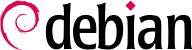

dpkg e apt che un determinato pacchetto è installato anche se è soltanto un guscio vuoto. Questo permette di soddisfare le dipendenze di un pacchetto quando il software corrispondente è installato al di là delle scopo del sistema di pacchettizzazione. Questo sistema funziona, ma dovrebbe comunque essere evitato quando possibile, dato che non c'è alcuna garanzia che il software installato manualmente si comporti esattamente come il pacchetto corrispondente e i pacchetti che dipendono da esso potrebbero non funzionare correttamente.
equivs-control and equivs-build commands in the equivs package. The equivs-control file command creates a Debian package header file that should be edited to contain the name of the expected package, its version number, the name of the maintainer, its dependencies, and its description. Other fields without a default value are optional and can be deleted. The Copyright, Changelog, Readme and Extra-Files fields are not standard fields in Debian packages; they only make sense within the scope of equivs-build, and they will not be kept in the headers of the generated package.
Esempio 15.2. File d'intestazione del pacchetto finto libxml-libxml-perl
Section: perl Priority: optional Standards-Version: 4.6.2 Package: libxml-libxml-perl Version: 2.0207-1 Maintainer: Raphael Hertzog <hertzog@debian.org> Depends: libxml2 (>= 2.9.10) Architecture: all Description: Fake package - module manually installed in site_perl This is a fake package to let the packaging system believe that this Debian package is installed. . In fact, the package is not installed since a newer version of the module has been manually compiled & installed in the site_perl directory.
equivs-build file. Voilà: il pacchetto viene creato nella directory corrente e può essere gestito come qualsiasi altro pacchetto Debian.
$equivs-build filedpkg-buildpackage: info: source package libxml-libxml-perl dpkg-buildpackage: info: source version 2.0207-1 dpkg-buildpackage: info: source distribution unstable dpkg-buildpackage: info: source changed by Raphael Hertzog <hertzog@debian.org> dpkg-buildpackage: info: host architecture amd64 dpkg-source --before-build . debian/rules clean dh clean dh_clean debian/rules binary dh binary dh_update_autotools_config dh_autoreconf create-stamp debian/debhelper-build-stamp dh_prep dh_auto_install --destdir=debian/libxml-libxml-perl/ dh_install dh_installdocs dh_installchangelogs dh_perl dh_link dh_strip_nondeterminism dh_compress dh_fixperms dh_missing dh_installdeb dh_gencontrol dh_md5sums dh_builddeb dpkg-deb: building package 'libxml-libxml-perl' in '../libxml-libxml-perl_2.0207-1_all.deb'. dpkg-genbuildinfo --build=binary -O../libxml-libxml-perl_2.0207-1_amd64.buildinfo dpkg-genchanges --build=binary -O../libxml-libxml-perl_2.0207-1_amd64.changes dpkg-genchanges: info: binary-only upload (no source code included) dpkg-source --after-build . dpkg-buildpackage: info: binary-only upload (no source included) The package has been created. Attention, the package has been created in the current directory, not in ".." as indicated by the message above!
falcot-data-1.0 directory to contain the target source package. The package will, logically, be named falcot-data and bear the 1.0 version number. The administrator then places the document files in a data subdirectory. Then they invoke the dh_make command (from the dh-make package) to add files required by the package generation process, which will all be stored in a debian subdirectory:
$cd falcot-data-1.0$dh_make --nativeType of package: (single, indep, library, python) [s/i/l/p]?iMaintainer Name : Raphael Hertzog Email-Address : hertzog@debian.org Date : Sun, 26 May 2024 21:48:41 +0100 Package Name : falcot-data Version : 1.0 License : gpl3 Package Type : indep Are the details correct? [Y/n/q] Currently there is not top level Makefile. This may require additional tuning Done. Please edit the files in the debian/ subdirectory now. $
Architecture: all in debian/control). Al contrario, single crea un singolo pacchetto binario che dipende dall'architettura di destinazione (Architecture: any). In questo caso, la prima scelta è più pertinente, poiché il pacchetto contiene solo documenti e nessun programma binario, quindi può essere usato in modo simile su computer di tutte le architetture.
dh_make command created a debian subdirectory with many files. Some are required, in particular rules, control, changelog and copyright. Files with the .ex extension are example files that can be used by modifying them (and removing the extension) when appropriate. When they are not needed, removing them is recommended. The compat file is not used nor created anymore. Instead of defining the debhelper compatibility level as a number in this file, it is now defined as a build-dependency on the debhelper-compat virtual package in the Build-Depends field in debian/control.
copyright deve contenere informazioni relative agli autori dei documenti inclusi nel pacchetto e i relativi copyright e licenza. Nel nostro caso, si tratta di documenti interni e il loro uso è ristretto all'interno della società Falcot Corp. Il formato predefinito usato per questo file è specificato nel campo Format.
changelog predefinito è generalmente appropriato; è sufficiente sostituire il "rilascio iniziale" con una spiegazione più prolissa e modificare la distribuzione da NON RILASCIATO o instabile al nome di rilascio.
control deve essere aggiornato: il campo Section può essere cambiato in misc e i campi Homepage, Vcs-Git e Vcs-Browser sono stati rimossi. Il campo Depends è stato completato con firefox-esr | www-browser in modo da garantire la disponibilità di un browser web in grado di visualizzare i documenti del pacchetto. Se il pacchetto non richiede l'esecuzione di comandi come root (vedere STRUMENTO fakeroot), il campo Rules-Requires-Root può essere lasciato invariato.
Esempio 15.3. Il file control
Source: falcot-data
Section: misc
Priority: optional
Maintainer: Raphael Hertzog <hertzog@debian.org>
Build-Depends: debhelper-compat (= 13)
Standards-Version: 4.6.2
Rules-Requires-Root: no
Package: falcot-data
Architecture: all
Depends: firefox-esr | www-browser, ${misc:Depends}
Description: Internal Falcot Corp Documentation
This package provides several documents describing the internal
structure at Falcot Corp. This includes:
- organization diagram
- contacts for each department.
.
These documents MUST NOT leave the company.
Their use is INTERNAL ONLY.
Esempio 15.4. Il file changelog
falcot-data (1.0) bookworm; urgency=low
* Initial Release.
* Let's start with few documents:
- internal company structure;
- contacts for each department.
-- Raphael Hertzog <hertzog@debian.org> Sun, 26 May 2024 21:48:41 +0100
Esempio 15.5. Il file copyright
Format: https://www.debian.org/doc/packaging-manuals/copyright-format/1.0/ Upstream-Name: falcot-data Files: * Copyright: 2004-2024 Falcot Corp License: All rights reserved.
rules di solito contiene un insieme di regole utilizzate per configurare, compilare e installare il software in una sotto-directory dedicata (con il nome del pacchetto binario generato). Il contenuto di questa sotto-directory viene archiviato all'interno del pacchetto Debian, come se fosse la radice del file system. In questo caso, i file verranno installati netta sotto-directory debian/falcot-data/usr/share/falcot-data/, in modo che l'installazione del pacchetto generato metta i file in /usr/share/falcot-data/. Il file rules viene utilizzato come un Makefile, con alcuni obbiettivi predefiniti (compresi clean e binary, utilizzati rispettivamente per pulire la directory dei sorgenti e per generare il pacchetto binario).
debhelper. Questo è il caso per i file generati da dh_make. Per installare i file interessati, bisogna semplicemente configurare il comportamento del comando dh_install creando il seguente file debian/falcot-data.install:
data/* usr/share/falcot-data/
falcot-data.desktop e lo si installa in /usr/share/applications aggiungendo una seconda riga a debian/falcot-data.install.
Esempio 15.6. Il file falcot-data.desktop
[Desktop Entry] Name=Internal Falcot Corp Documentation Comment=Starts a browser to read the documentation Exec=x-www-browser /usr/share/falcot-data/index.html Terminal=false Type=Application Categories=Documentation;
debian/falcot-data.install è simile a questa:
data/* usr/share/falcot-data/ falcot-data.desktop usr/share/applications/
dpkg-buildpackage -us -uc all'interno della directory falcot-data-1.0.