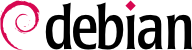

/usr/share/munin/plugins/, tetapi hanya yang memiliki symlink di /etc/munin/plugins/ yang benar-benar digunakan.
/etc/munin/plugins/ adalah cara yang baik untuk mendapatkan gambaran tentang apa setiap plugin dan menentukan mana yang harus dihapus. Demikian pula, mengaktifkan plugin menarik yang ditemukan di /usr/share/munin/plugins/ adalah sekadar menyiapkan tautan simbolis dengan ln -sf /usr/share/munin/plugins/plugin /etc/munin/plugins/. Perhatikan bahwa ketika nama plugin diakhiri dengan garis bawah "_", plugin memerlukan parameter. Parameter ini harus disimpan atas nama tautan simbolis; Misalnya, plugin "if_" harus diaktifkan dengan tautan simbolis if_eth0, dan itu akan memantau lalu lintas jaringan pada antarmuka eth0.
allow dalam berkas /etc/munin/munin-node.conf. Konfigurasi default adalah allow ^127\.0\.0\.1$, dan hanya mengizinkan akses ke host lokal. Administrator biasanya akan menambahkan baris serupa yang berisi alamat IP host grapher, kemudian menjalankan ulang daemon dengan systemctl restart munin-node.
munin-cron (sekali setiap 5 menit), yang mengumpulkan data dari semua host yang tercantum dalam /etc/munin/munin.conf (hanya host lokal yang tercantum secara default), menyimpan data historis di berkas RRD (Round Robin Database, sebuah format berkas yang dirancang untuk menyimpan data yang bervariasi dalam waktu) disimpan di bawah /var/lib/munin/ dan menghasilkan halaman HTML dengan grafik di /var/cache/munin/www/.
/etc/munin/munin.conf. Setiap mesin didaftar sebagai bagian penuh dengan suatu nama yang cocok dengan mesin dan setidaknya entri address yang memberikan alamat IP yang sesuai.
[ftp.falcot.com]
address 192.168.0.12
use_node_name yes/var/cache/munin/www/ menjadi tersedia di situs web. Akses ke situs web ini akan sangat dibatasi, menggunakan mekanisme otentikasi atau kontrol akses berbasis IP. Lihat Bagian 11.2, “Server Web (HTTP)” untuk rincian yang relevan.
authz_groupfile dan auth_digest harus diaktifkan, untuk itu jalankan:
#a2enmod authz_groupfileConsidering dependency authz_core for authz_groupfile: Module authz_core already enabled Module authz_core already enabled Enabling module authz_groupfile. To activate the new configuration, you need to run: systemctl restart apache2 #a2enmod auth_digestConsidering dependency authn_core for auth_digest: Module authn_core already enabled Enabling module auth_digest. To activate the new configuration, you need to run: systemctl restart apache2 #systemctl restart apache2
/etc/nagios4/hdigest.users.
http://server/nagios4/ menampilkan antarmuka web; secara khusus, perhatikan bahwa Nagios sudah memantau beberapa parameter mesin tempat dia berjalan. Namun, beberapa fitur interaktif seperti menambahkan komentar ke host tidak bekerja. Fitur ini dinonaktifkan dalam konfigurasi default untuk Nagios, yang sangat ketat untuk alasan keamanan.
/etc/nagios4/nagios.cfg. Kita juga perlu untuk mengatur izin menulis direktori yang digunakan oleh Nagios, dengan perintah seperti berikut:
#systemctl stop nagios4#dpkg-statoverride --update --add nagios www-data 2710 /var/lib/nagios4/rw#dpkg-statoverride --update --add nagios nagios 751 /var/lib/nagios4#systemctl start nagios4
/etc/nagios4/nagios.cfg.
/etc/nagios4/conf.d/ adalah sumber yang baik informasi tentang bagaimana mereka bekerja.
Contoh 12.5. berkas /etc/nagios4/conf.d/falcot.cfg
define contact{
name generic-contact
service_notification_period 24x7
host_notification_period 24x7
service_notification_options w,u,c,r
host_notification_options d,u,r
service_notification_commands notify-service-by-email
host_notification_commands notify-host-by-email
register 0 ; Template only
}
define contact{
use generic-contact
contact_name rhertzog
alias Raphael Hertzog
email hertzog@debian.org
}
define contact{
use generic-contact
contact_name rmas
alias Roland Mas
email lolando@debian.org
}
define contactgroup{
contactgroup_name falcot-admins
alias Falcot Administrators
members rhertzog,rmas
}
define host{
use generic-host ; Name of host template to use
host_name www-host
alias www.falcot.com
address 192.168.0.5
contact_groups falcot-admins
hostgroups debian-servers,ssh-servers
}
define host{
use generic-host ; Name of host template to use
host_name ftp-host
alias ftp.falcot.com
address 192.168.0.12
contact_groups falcot-admins
hostgroups debian-servers,ssh-servers
}
# 'check_ftp' command with custom parameters
define command{
command_name check_ftp2
command_line /usr/lib/nagios/plugins/check_ftp -H $HOSTADDRESS$ -w 20 -c 30 -t 35
}
# Generic Falcot service
define service{
name falcot-service
use generic-service
contact_groups falcot-admins
register 0
}
# Services to check on www-host
define service{
use falcot-service
host_name www-host
service_description HTTP
check_command check_http
}
define service{
use falcot-service
host_name www-host
service_description HTTPS
check_command check_https
}
define service{
use falcot-service
host_name www-host
service_description SMTP
check_command check_smtp
}
# Services to check on ftp-host
define service{
use falcot-service
host_name ftp-host
service_description FTP
check_command check_ftp2
}ssh-servers hostgroup.