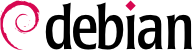

/etc/apparmor.d/ y contienen una lista de reglas de control de acceso sobre los recursos que puede utilizar cada programa. Los perfiles se compilan y son cargados por el núcleo por la orden apparmor_parser. Cada perfil se puede cargar bien en modo estrícto (enforcing) o bien en modo relajado (complaining). El modo estricto aplica las reglas y registra las tentativas de violación, mientras que en el modo relajado sólo se registran las llamadas al sistema que hubieran sido bloqueadas, pero no se bloquean realmente.
apt install apparmor apparmor-profiles apparmor-profiles-extra apparmor-utils with root privileges.
aa-status lo confirmará rápidamente:
#aa-statusapparmor module is loaded. 40 profiles are loaded. 18 profiles are in enforce mode. /usr/bin/man [..] 22 profiles are in complain mode. [..] dnsmasq [..] 0 profiles are in kill mode. 0 profiles are in unconfined mode. 1 processes have profiles defined. 1 processes are in enforce mode. /usr/sbin/dhclient (473) /{,usr/}sbin/dhclient 0 processes are in complain mode. 0 processes are unconfined but have a profile defined. 0 processes are in mixed mode. 0 processes are in kill mode.
aa-enforce y aa-complain, pasándoles como parámetro bien la ruta del ejecutable o la ruta del archivo de perfil. De igual manera se puede desactivar completamente un perfil mediante aa-disable, o establecerlo en el modo de auditoría (de forma que registre incluso las llamadas del sistema aceptadas) mediante aa-audit.
#aa-enforce /usr/bin/pidginSetting /usr/bin/pidgin to enforce mode.#aa-complain /usr/sbin/dnsmasqSetting /usr/sbin/dnsmasq to complain mode.
aa-unconfined, que lista los programas que exponen al menos un zócalo de red (NT: ¿mejor puerto de red?) sin tener ningún perfil asociado. Con la opción --paranoid se obtienen todos los procesos que tienen activa al menos una conexión de red y no están confinados.
#aa-unconfined473 /usr/sbin/dhclient confined by '/{,usr/}sbin/dhclient (enforce)' 521 /usr/sbin/sshd (sshd: /usr/sbin/sshd -D [listener] 0 of 10-100 startups) not confined 1206 /usr/sbin/squid not confined 9931 /usr/bin/containerd not confined 11171 /usr/sbin/exim4 not confined
/sbin/dhclient (ya hay un perfil enviado por apparmor-profiles, para que pueda comparar sus resultados con el oficial). Para ello usaremos aa - genprof dhclient. Le invitará a usar la aplicación en otra ventana y, cuando termine, volverá a aa-genprof para buscar eventos de AppArmor en los registros del sistema y convertir esos registros en reglas de acceso. Para cada evento registrado, hará una o más sugerencias de reglas que puede aprobar o editar de varias maneras:
#aa-genprof dhclientUpdating AppArmor profiles in /etc/apparmor.d. Writing updated profile for /usr/sbin/dhclient. Setting /usr/sbin/dhclient to complain mode. Before you begin, you may wish to check if a profile already exists for the application you wish to confine. See the following wiki page for more information: https://gitlab.com/apparmor/apparmor/wikis/Profiles Profiling: /usr/sbin/dhclient Please start the application to be profiled in another window and exercise its functionality now. Once completed, select the "Scan" option below in order to scan the system logs for AppArmor events. For each AppArmor event, you will be given the opportunity to choose whether the access should be allowed or denied. [(S)can system log for AppArmor events] / (F)inishSReading log entries from /var/log/syslog. Profile: /usr/sbin/dhclientExecute: /usr/sbin/dhclient-script Severity: unknown (I)nherit / (C)hild / (P)rofile / (N)amed / (U)nconfined / (X) ix On / (D)eny / Abo(r)t / (F)inish
PShould AppArmor sanitise the environment when switching profiles? Sanitising environment is more secure, but some applications depend on the presence of LD_PRELOAD or LD_LIBRARY_PATH. [(Y)es] / (N)oYWriting updated profile for /usr/sbin/dhclient-script. WARNING: Ignoring exec event in /usr/sbin/dhclient//null-/usr/sbin/dhclient-script//null-/usr/bin/systemctl, nested profiles are not supported yet. Complain-mode changes: Profile: /usr/sbin/dhclientCapability: net_raw Severity: 8 [1 - capability net_raw,] (A)llow / [(D)eny] / (I)gnore / Audi(t) / Abo(r)t / (F)inish
AAdding capability net_raw, to profile. Profile: /usr/sbin/dhclient Capability: net_bind_service Severity: 8 [1 - include <abstractions/nis>] 2 - capability net_bind_service, (A)llow / [(D)eny] / (I)gnore / Audi(t) / Abo(r)t / (F)inishAAdding include <abstractions/nis> to profile. Profile: /usr/sbin/dhclientPath: /etc/dhcp/dhclient.conf New Mode: owner r Severity: unknown [1 - owner /etc/dhcp/dhclient.conf r,] (A)llow / [(D)eny] / (I)gnore / (G)lob / Glob with (E)xtension / (N)ew / Audi(t) / (O)wner permissions off / Abo(r)t / (F)inish
AAdding owner /etc/dhcp/dhclient.conf r, to profile. Profile: /usr/sbin/dhclientPath: /var/lib/dhcp/dhclient.leases New Mode: owner rw Severity: unknown [1 - owner /var/lib/dhcp/dhclient.leases rw,] (A)llow / [(D)eny] / (I)gnore / (G)lob / Glob with (E)xtension / (N)ew / Audi(t) / (O)wner permissions off / Abo(r)t / (F)inish
AAdding owner /var/lib/dhcp/dhclient.leases rw, to profile. [..] Profile: /usr/sbin/dhclient-scriptPath: /usr/bin/dash New Mode: owner r Severity: unknown [1 - include <abstractions/gvfs-open>] 2 - include <abstractions/ubuntu-browsers.d/plugins-common> 3 - include <abstractions/xdg-open> 4 - owner /usr/bin/dash r, (A)llow / [(D)eny] / (I)gnore / (G)lob / Glob with (E)xtension / (N)ew / Audi(t) / (O)wner permissions off / Abo(r)t / (F)inish
2Profile: /usr/sbin/dhclient-script Path: /usr/bin/dash New Mode: owner r Severity: unknown 1 - include <abstractions/gvfs-open> [2 - include <abstractions/ubuntu-browsers.d/plugins-common>] 3 - include <abstractions/xdg-open> 4 - owner /usr/bin/dash r, (A)llow / [(D)eny] / (I)gnore / (G)lob / Glob with (E)xtension / (N)ew / Audi(t) / (O)wner permissions off / Abo(r)t / (F)inishAAdding include <abstractions/ubuntu-browsers.d/plugins-common> to profile. [..] Enforce-mode changes: = Changed Local Profiles = The following local profiles were changed. Would you like to save them? [1 - /usr/sbin/dhclient] 2 - /usr/sbin/dhclient-script (S)ave Changes / Save Selec(t)ed Profile / [(V)iew Changes] / View Changes b/w (C)lean profiles / Abo(r)tSWriting updated profile for /usr/sbin/dhclient. Writing updated profile for /usr/sbin/dhclient-script. Profiling: /usr/sbin/dhclient Please start the application to be profiled in another window and exercise its functionality now. Once completed, select the "Scan" option below in order to scan the system logs for AppArmor events. For each AppArmor event, you will be given the opportunity to choose whether the access should be allowed or denied. [(S)can system log for AppArmor events] / (F)inishFSetting /usr/sbin/dhclient to enforce mode. Setting /usr/sbin/dhclient-script to enforce mode. Reloaded AppArmor profiles in enforce mode. Please consider contributing your new profile! See the following wiki page for more information: https://gitlab.com/apparmor/apparmor/wikis/Profiles Finished generating profile for /usr/sbin/dhclient.
El primer evento detectado es la ejecución de otro programa. En este caso se ofrecen varias opciones: puede lanzar el programa con el perfil del programa padre (“Inherit”), con un perfil dedicado (“Profile” o “Name”, que sólo se diferencian por la posibilidad de elegir un nombre de perfil arbitrario), con un sub-perfil del proceso padre (“Child”), o bien puede lanzar sin nigún perfil (“Unconfined”). También puede impedir que el programa se ejecute (“Deny”).
Cuando se elije lanzar el proceso hijo con un perfil de dedicado que no exista aún, la herramienta creará el perfil que falta y propondrá sugerencias de reglas en la misma sesión de trabajo.
| |
A nivel del núcelo, los permisos especiales del usuario root se han separado en "capacidades" («capabilities»). Cuando una llamada del sistema requiere una capacidad específica, AppArmor verifica que el perfil permite al programa utilizar esta capacidad.
| |
Aquí el programa busca permisos de lectura para su archivo de configuración /etc/dhcp/dhclient.conf.
| |
Here the program seeks read and write permissions to write the lease into /var/lib/dhcp/dhclient.leases.
| |
Hay que tener en cuenta que este intento de acceso no forma parte del perfil dhclient, sino del nuevo perfil que hemos creado cuando hemos autorizado a /usr/sbin/dhclient-script para que funcione bajo el suyo propio.
aa-genprof detectó que este permiso también se otorgó por múltiples "abstracciones" y las ofrece como opciones alternativas. Una abstracción proporciona un conjunto reutilizable de reglas de acceso que agrupa varios recursos que se usan comúnmente juntos. En este caso concreto, optamos por la opción "2" para seleccionar primero la elección "#include <abstracciones/ubuntu-browsers.d/plugins-common>" y luego "A" para permitirlo.
Después de examinar todos los eventos registrados, el programa propone guardar todos los perfiles que se han creado durante la ejecución. En este caso tenemos dos perfiles que guardamos simultáneamente mediante «Save» antes de cerrar el programa con «Finish» (pero podríamos igualmente haberlos guardados individualmente).
|
aa-genprof no es sino un pequeño script inteligente que utiliza aa-logprof: crea un perfil vacío, lo carga en modo relajado y después ejecuta aa-logprof. Esta última es una utilidad que actualiza un perfil en función de las violaciones que han sido registradas. Por lo tanto se puede volver a ejecutar esta herramienta para mejorar el perfil que se ha creado.
/etc/apparmor.d/usr.sbin.dhclient parecido al perfil enviado porapparmor-profiles en /usr/share/apparmor/extra-profiles/sbin.dhclient.
/etc/apparmor.d/usr.sbin.dhclient-script podría ser similar a /usr/share/apparmor/extra-profiles/sbin.dhclient, incluido también en apparmor-profiles.